CKEditor
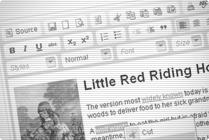
Fully functional, open source editor, with source code included
CKEditor 3.6.4, released on 17 July 2012
웹페이지에서 쓰일수 있는 WYSIWYG (위지윅; 보이는 대로 쓰여진다는 뜻 – What You See Is What You Get) 에디터.
어떠한 에디터보다도 강력한 위지윅 기능으로 사용자에게 어필하며 강력한 자바스크립트 API 로 개발자들에게는 쉽게 사용할 수 있도록 제공이 된다.
대충 이런 설명이 있던데.. 마니 써봐야 알겠지만 네이버 스마트 에디터 보다 좋을듯~!?
설치 순서 및 방법
1. 다운받은 파일의 압축을 풀고 ckeditor 폴더를 복사한다.
2. 복사한 폴더를 사용하고자 하는 프로젝트의 WebContent에 붙여넣기 한다.
3. 붙여넣기 한 ckeditor 폴더안의 config.js 파일을 연다.
4. 다음과 같이 세팅한다.
/*
Copyright (c) 2003-2012, CKSource - Frederico Knabben. All rights reserved.
For licensing, see LICENSE.html or http://ckeditor.com/license
*/
// 커스텀 세팅
CKEDITOR.editorConfig = function( config )
{
config.docType = '<!DOCTYPE html PUBLIC "-//W3C//DTD XHTML 1.0 Transitional//EN" "http://www.w3.org/TR/xhtml1/DTD/xhtml1-transitional.dtd">';
config.font_defaultLabel = '굴림';
config.font_names = '굴림/Gulim;돋움/Dotum;바탕/Batang;궁서/Gungsuh;Arial/Arial;Tahoma/Tahoma;Verdana/Verdana';
config.fontSize_defaultLabel = '12px';
config.fontSize_sizes = '8/8px;9/9px;10/10px;11/11px;12/12px;14/14px;16/16px;18/18px;20/20px;22/22px;24/24px;26/26px;28/28px;36/36px;48/48px;';
config.language = "ko";
config.resize_enabled = true; // 사이즈 변경
config.enterMode = CKEDITOR.ENTER_BR; // 에디터상에서 엔터입력시 <br />로 적용
config.shiftEnterMode = CKEDITOR.ENTER_P; // shift + enter 시 <p> 로 적용
config.startupFocus = true; // 시작시 포커스 설정
config.uiColor = '#EEEEEE';
config.toolbarCanCollapse = false; // 툴바 클릭시 접히는 여부
config.menu_subMenuDelay = 0; // 메뉴 클릭시 딜레이값
config.toolbar = 'Full';
};
5. 사용할 jsp파일의 head 부분에 다음을 추가한다.
/pp 부분은 자신의 프로젝트 ContextPath를 입력한다.
6. 같은 파일의 body 부분에 다음을 추가한다.
'기타' 카테고리의 다른 글
| 티스토리 초대장 배포합니다~ (마감) (26) | 2015.10.23 |
|---|---|
| [유용한 유틸] visual SVN server - STS/이클립스에서 공동 프로젝트 사용하기 (5) | 2012.09.26 |
| windows 작업관리자에서 쓰레드(Thread) 수 확인하기 (0) | 2012.09.04 |
| [유용한 유틸] Foxit Reader (폭스잇 - 가볍고 빠른 pdf 리더기) (0) | 2012.08.28 |
| [유용한 유틸] Google Drive (구글 드라이브 - 무료 5GB 클라우드 서버) (0) | 2012.08.20 |




